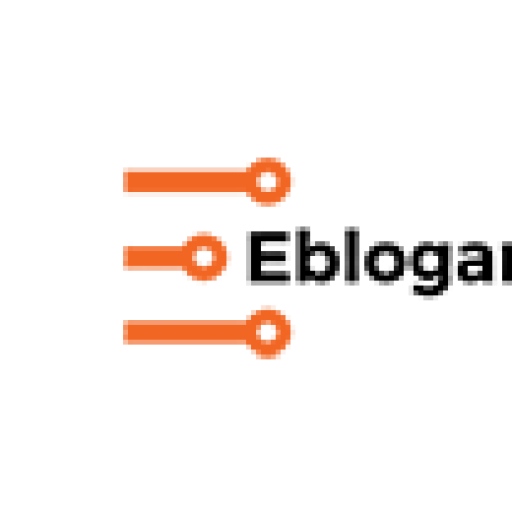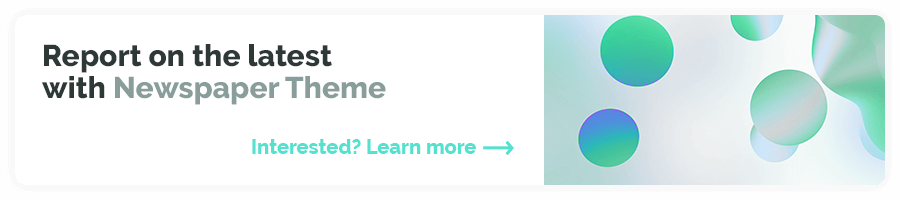Before we go into the depths of this guide, let us admit one thing about Cinema Box. It is a streaming application that comes with all recent and classic movies and TV series. Initially, the app was offered for Android platforms. But the extreme popularity of the app questioned whether it is available on other platforms or not. That being said, we have our very own Windows users who tend to keep an eye on all possible reviews on how to download CinemaBox for PC. This is exactly what our guide is all about.

Cinema Box for PC: Is it Available?
Cinema Box is exclusively designed for Android users but trust us when we say that is can also be downloaded on Windows PC device. And the only way you can download Cinema Box for PC is by using an Android emulator. As we all know, an emulator is a service which helps in mimicking Android apps such that it thinks to run on Android platform. We have several Android emulators available in the market, but here we will deal with the process by using the Nox App Player Android emulator. It is safer and more reliable than the others like BlueStacks, Andy or YouWave.
Cinema Box for PC: Minimum System Requirement Needed-
As for the minimum system requirements, your PC device must run any one of the operating system- Windows 7, Windows 8/8.1 or the latest Windows 10 operating system. Second, your device must come up to date with 1 GB of Graphics Card. Third, the Windows PC device that you are using must come with 4 GB of RAM and a native storage of 5 GB in the C Drive for both the Android emulator and Cinema Box files to get installed without any difficulty. Last but not the least, you need to have a fast internet service to enjoy the services offered by Cinema Box for PC.
Steps You Must Follow to Download Cinema Box for PC
Mentioned below are the steps by which you can download Cinema Box for PC. Check the steps very carefully and get hold of the application.
Step 1: Download Cinema Box APK file on your PC from a reliable source.
Step 2: Download and then install the Nox App Player Android emulator.
Step 3: In the right-hand side of the emulator, you will find a toolbox. There, search for the option that is called ‘Add apk’.
Step 3: You will be directed to a page where you have to tap on the ‘I Know’ button. It will further redirect you to the folder where Cinema Box .apk file is downloaded.
Step 4: After this, Cinema Box will appear Nox App Player’s home screen. You just have to click on it and watch your preferred videos accordingly.
Final Words
Cinema Box for PC is immensely popular among the Windows users. And if you are one of them and haven’t had the opportunity to use the app then grab it now. Download Cinema Box on your device and enjoy the world-class entertainment offered. In case, you can also check other Cinema Box related guides provided by us. For that, you have to revisit our site.