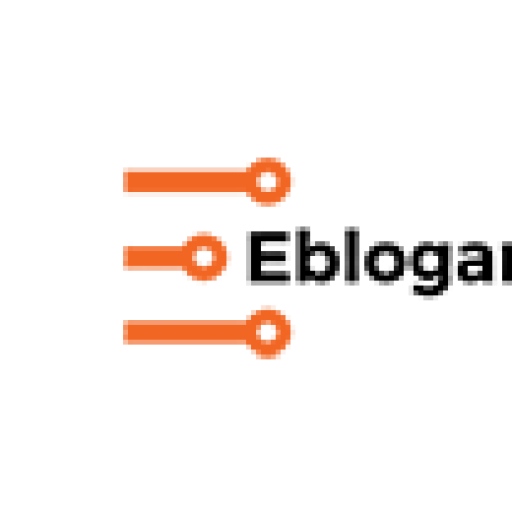One way to communicate a lot of information is to create an infographic, which is basically a visual representation of a data set. Because they are composed of images, it is easier to see all the information at first glance. In business, commonly they used to share information gathered from a study or research but actually have many other applications.
You can use an infographic to compare products, diagramming sales or simply entertain your customers. You could also serve to show your workflow, your financial data or even explain programs to your employees. The limit is your imagination.
But if you have no graphic skills do not worry, they do not generate a lot of work and not have to pay a lot of money.
We shared three online service that can help anyone to create an infographic, free or very low cost:
This free tool has six designs to start. You can insert your information into each of the pre-determined boxes, or you can add and remove boxes. Choose from more than a dozen graphic options, add text boxes, pictures, maps or even videos. The end of your infographic the immediately you can share your social networks or use the code to put on your website.
This tool starts with only three free issues, but do not let this demotivate you. Its customizable editor lets you change colors, font type, add basic shapes, pre-loaded graphics and your own images. The template has a grid to help you sort the items or even change the image sizes. For more customization options and 100 templates, you can purchase the Piktochart Pro version for $ 29 per month.
In Easel.ly you start with one of a dozen free templates, or you can start with a blank canvas. You can move any object in the template and replace it with modern graphics from 10 categories, including people, vehicles, animals and icons. There are also basic shapes, connection lines and arrows.
Add your own graphics, graphic clone or positions with a simple touch, using the grid and change the color of any element on the page. You can also customize the text with the collection of fonts, styles, sizes and colors. The completed infographic can be loaded and shared with a link or code.
This simple, intuitive and full-service can help you create quality designs quickly. Do not think you become graphic designer overnight, but it will at your disposal a number of tools that will guide you in the creative process. Besides being free, it can be used by any browser on any device.
As a user, you will have access to thousands of illustrations for use in your projects, and if you like design can upload your creations and receive money for them.