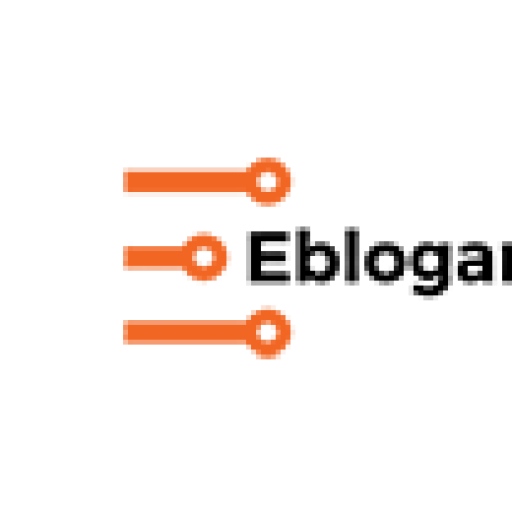Got some problems on your Android smartphone? Of course, we all do. There’s no denying the fact that Android can offer great reliability, stability, and protection. Despite all that, problems still follow the Android smartphones. Running an Android smartphone isn’t easy if you aren’t that much aware of androids. Every now and then, new Android users can face many small and common problems with the Android phones. Here are a few ways How To Fix The Most Common Android Phone Problems:
Battery Drain:
Battery drain is a common problem in android phones. Nearly every 5th Android user has to face the battery drain problem in the Android smartphone. One way to solve this problem is to enable the battery saver mode and decrease the phone’s brightness.
You can also use DU Battery Saver & Fast Change and resolve the battery drain problem. Moreover, this app will help your phone charge faster by eliminating the running apps.
Slow Speed:
We get slow speed because there are a lot of apps installed that we don’t use anymore. The solution to this problem is rather simple. You have to just uninstall those apps that you don’t need anymore. And delete big files from the Memory Card. To help with that, download Clean Master and this app will do the cleaning.
Let’s look at some more “How To Fix The Most Common Android Phone Problems” below:
Wifi not connecting:
We try connecting our phones to wifi and it doesn’t work. The phone somehow cannot connect to the wifi. To solve this problem just restart your phone or you can enable the airplane mode for around 1 minute. Now try to connect your phone to the wifi.
You are reading “How To Fix The Most Common Android Phone Problems”.
Sync error with Google:
Many times you try syncing your phone with the google server for the backup of your contact list and some other reasons. You have to check your account password if you have recently changed then you have to update with a new password.
Keyboard not working:
The default keyboard can get stuck on the Android phone. If you have problems like that, then you can download the Google Keyboard. And you can also use it as your own default keyboard.
Turning Off Screen While Charging:
When you plug the phone into the charger, the phone’s screen automatically turns off. To recover from it, you have to head to Settings/ Applications/ Development and tick the “Stay Awake” option and keep the screen on while charging.
Google Play Errors:
This can mean that you can’t download android apps so you may also not be able to do anything with your phone. The solution can be:
- Removing and then again adding your Google account
- Clearing the data and Cache of Google Play Store and Services.
Insufficient Space:

We know just how limited space we get for the apps on our phones. So if your Android phone frequently shows insufficient space then, use the app CCleaner and free up some storage. So do you find “How To Fix The Most Common Android Phone Problems” useful?
WiFi disconnecting frequently:

Well, we do download apps or other things at night even when the Android is in sleep mode. At times, the WiFi stops which halts the download process. Here are what you should do: Settings>WiFi>and then select “Keep WiFi on During Sleep” to “Always.”
SD card not recognized:

The SD cards an get corrupted and the best thing you can do is to format them using a desktop or a laptop.
Androids Using Too Much Data:

Androids have a tendency to do that. Once the limit has been crossed your phone will turn off the Mobile Data or WiFi. You have to do this: Settings > Data Usage > Set Mobile Data Limit.
These were some of the common problems to deal with. Hope you found “How To Fix The Most Common Android Phone Problems” useful. Leave a comment below and let us know what you think.