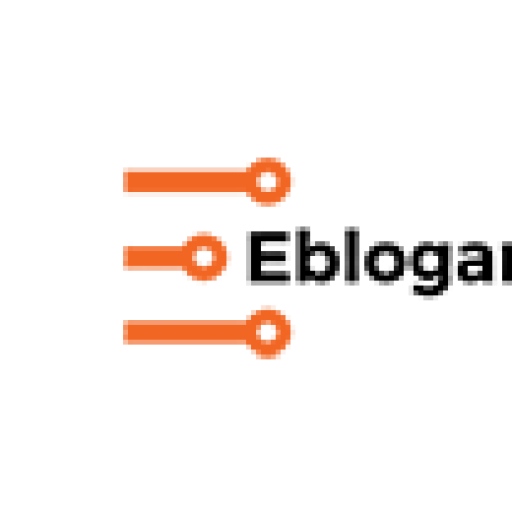Imagine a hands-free and voice-controlled audio device that can control smart home devices, make calls, send and receive messages, provide information; read the news and set music alarms. On top of that, it’s always getting smarter and adding new features, plus thousands of skills. All that and yet it’s only 1.3 inches tall. It all seems incredible but that’s the Echo Dot speaker. It is powered by the Alexa voice assistant and uses far-field voice recognition.
The speaker packs several admirable qualities but it’s in the music where the Dot makes it mark, this is because of the audio-out port and Bluetooth speaker support that gives it access to most audio system devices in your home. It can hear you even in a noisy environment where music is playing and will respond to you from as far as across the room. In order to use the device, a wake word is used and the Dot then responds instantly. The wake word used is Alexa but can also be changed to “Amazon”, “Echo” or “Computer”. In case there are more than one echo dots, the ESP (Echo Spatial Perception) is used by Alexa to respond from the Echo you’re closest to.
If you’re not into smart phones, there is a Web app that will also handle the setup, and some people find it easier. For you to use Alexa, you must have an Amazon account though you don’t need Amazon prime. The three Alexa options are then immediately presented to you. These are: Echo, Tap or Echo dot.
Commonly asked questions about the speaker include how to set up, restart and reset your device. Restarting your device is simple, you just unplug the power adapter from either the wall outlet or the back of the Echo Dot then you plug the power adapter back in. on resetting, press and hold the microphone off and volume down buttons at the same time until the light ring turns orange. This is applicable where your device has all the three mentioned buttons.
It is set up as explained below;
- Turn it on and make sure it’s in a central position away from the walls and any windows.
- Connect it to a Wi-Fi network. You can follow the instructions of connecting it to a WiFi network in the Alexa app.
- Instruct the Alexa, you can talk to it.
- Connect the dot to an external speaker if you have one.
Another advantage of the Echo Dot speaker is that it can be connected to speakers or headphones through either Bluetooth or by use of the 3.5 mm stereo cable to play music from various stores such as Spotify, Pandora and TuneIn. Multi-room music can also be used to play music simultaneously across Echo devices and speakers connected via cable. These external devices can be paired to the Echo Dot via Bluetooth by following the procedure outlined below for a case of a Bluetooth speaker;
Open the Alexa app and select Settings. Select your device, and then select Bluetooth > Pair a New Device. … When your Echo Dot device discovers your Bluetooth speaker, the speaker appears in the list of available devices in the Alexa app. You then select your Bluetooth speaker. See at Amazon.
As if that’s not enough, you can connect the echo dot to the Bose Sound link II which is the best echo dot speaker. The speaker has good colours that complement the echo dot well and offers a quality audio experience over both Bluetooth and through the 3.5mm jack. It’s designed to be a Bluetooth speaker for connecting with your phone but the sheer quality and appeal of the speaker makes it suitable for filling most rooms with sound.
You can pick any of the ultimate 6 Best Speaker for your Echo Dot. They have good internal battery life and that makes them a great option as it can be used for long before draining. And also, can be carried around if the need arises. These speakers occupy less space in a room and has a nice look making it well suited for almost any occasion. This speaker will take your experience with the Echo Dot into a whole new level.