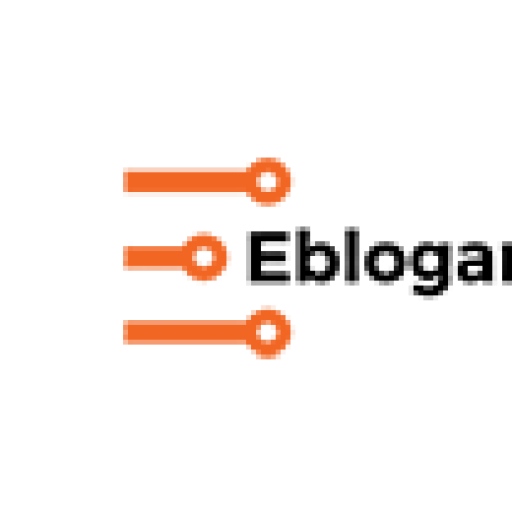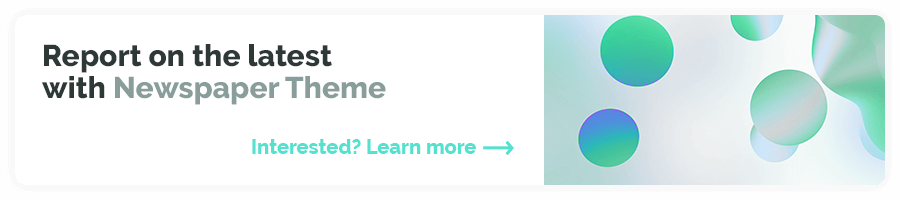In the event that you use a MacBook, then it is likely that you will know that your USB ports in the Mac will be able to behave in a lot of different ways. But, if you would only try and retrace these problems right to the source, then you will see that all these problems will be quite easily solved. Hence, you should try to fix your Mac by yourself if you encounter these problems ever. This article will provide you with some easy guidelines for helping you solve the USB problems in Mac.
1st Step: Checking the connection: This will be the most preliminary step for fixing the USB problem. You should try to check if the USB hardware you have is properly connected with an appropriate jack. You will be able to find USB ports towards the back of your keyboard device, but they work typically with a mouse only.
2nd Step: Restart your machine after unplugging it: You should try and unplug your device. Firstly, unplug the main USB drive and after that wait for a while and plug that device back again. It may seem like a very rudimentary step, but it will be a fix that can get easily overlooked by a lot of people and it is also known to solve the problem easily. Just restart the Mac in case you see the malfunctioning still happening.
3rd Step: Test your device somewhere else: For this step, you will have to ensure that the device is functioning properly. You will be required to test the USB device on another computer or another MacBook. If you see your problem still persists, then it will mean that the USB drive you are using is either outdated or may require some updating. At times, such types of issues can also happen specifically after any system updates. You shall be required to be checking the website of the device to check for latest system updates and then install them all manually and then upgrade the drivers. In the event, that your problem still does not get solved, then it can be so that your device is damaged and hence you should get it repaired quickly.
4th Step: try to disconnect all your peripheral devices: This is the last step, and here you must disconnect all your USB hubs which are being used and then you should try to reconnect them all with the peripheral devices with your Mac through a good quality USB cable. This can also help you in identifying the problem.
You can find the best USB-c hub for MacBook Pro on various websites online at great discounts and offers.
Conclusion
Although it can seem like the USB problems of MacBook are difficult to solve. But in most of the cases, you can solve the problem by yourself; all you need to do is go to the route of the problem. Hopefully, this article will have helped you to do this.
Bio
Trudy is a Business Tech Analyst. He is very responsible towards his job. He loves to share his knowledge and experience with his friends and colleagues.