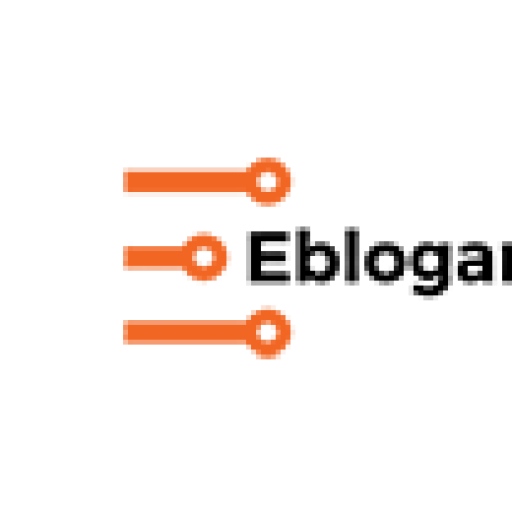Amazon Alexa and Google Assistant are the names of two virtual assistants that know more about you by listening to your commands or wishes. These tools record conversations that you have made with them to learn your voice-tone, prompts and requests. Currently, Amazon has been going through strange headlines because of this feature-not-a-bug. In March, users reported about the continuous laughing of their Echo speakers, and last week, a family from Portland said their device recorded and sent conversations to a colleague without their knowledge. Amazon claims that the devices were possibly triggered by false positive commands. How To Sort & Delete The History Of Alexa:
It’s not strange for smart speakers to pick up a random part of your everyday conversations and misunderstand it as a wake word (particularly if you have set anything common like “computer”). If you are anxious about what Alexa has been hearing and recording in while you are at home or anywhere, then here is a quick way to check. How To Sort & Delete The History Of Alexa:
The steps:
First, open the Alexa app on your smart device. Tap the Hamburger icon on the top-left of the screen to open the menu options. Now click on the settings where you find History.

Here, you will find all the commands you have ever asked of Alexa. From timers to music requests to general inquiries, everything is there. You can also sort them by date. Sometimes you may only see a line named “Alexa”. In such times, you may have mentioned the assistant’s name but didn’t mean to use it.
You may have noticed a few entries where this app wrote “text not available” if you click on this then you will listen to a recording of what you or someone in your household were talking about that had prompted the Echo to listen to that conversation. In the case of a man named Andrew Liptak, his Echo recorded a snippet of his mother-in-law teasing his son, saying, “Alexa is going to take over your house.” The app concluded that the audio was not for the assistant, and the speaker did not return a response.
Therefore, Alexa allows you to delete any particular recording in the history individually if you feel uncomfortable about it or you can also wipe out the entire history from Manage Your Content and Devices page. Amazon though warns that it may degrade your Alexa experience. You are reading “How To Sort & Delete The History Of Alexa”.
Amazon uses these recordings to create an acoustic model of your voice and to experience your household. Though it automatically creates a voice profile for each new users it recognizes, the company says that it deletes acoustic model of a user if s/he is inactive for three years. If you are a heavy user of this app, it might be difficult for you to scroll down the history and check about any unwanted recording or voice file. But if you are worried about any unwanted recording that you don’t want it forwarded to others then this effort might be worth it.
Thanks for reading “How To Sort & Delete The History Of Alexa”. Leave a comment below and let us know what you think.