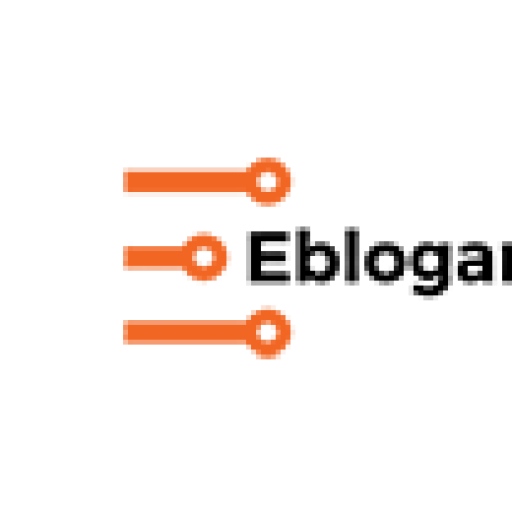There are a ton of tools to make digital art on the market- tablets, styluses, drawing apps. However, it can prove difficult to make sense of it all when you are just starting to explore the available options. Learn To Make Digital Art With A Cartoonist. To iterate the point here’s a comic from a cartoonist in 2010:

And here’s the same comic that is redrawn after years of experience:

The process can still stay the same. You can still use Wacom Bamboo Tablet connected to a MacBook Air. And even draw on Clip Studio Paint.
How can you do it?
If you own an iPad, here’s what you can do:
Add a matte screen protector from PaperLike and trust me, it will make a huge difference. You can use an Apple Pencil on your iPad and the experience will be pretty pleasant.
Adobe still doesn’t have a full-fledged Photoshop and Illustrator apps for the iPad. It would surely be a deal breaker for a lot of artists who may be on the fence about getting one. If that’s an issue, then you can use Duet Display or Astropad; it will let you use your iPad as a second display.
And if you are not happy with using both a Mac and an iPad; preferring all your files in one place then you can try the 2-in-1 tablets like the Microsoft Surface Pro.
To get a better idea of what you can do, click here and watch the video.
Learn To Make Digital Art With A Cartoonist. Don’t forget to leave a comment below and tell us what you think.